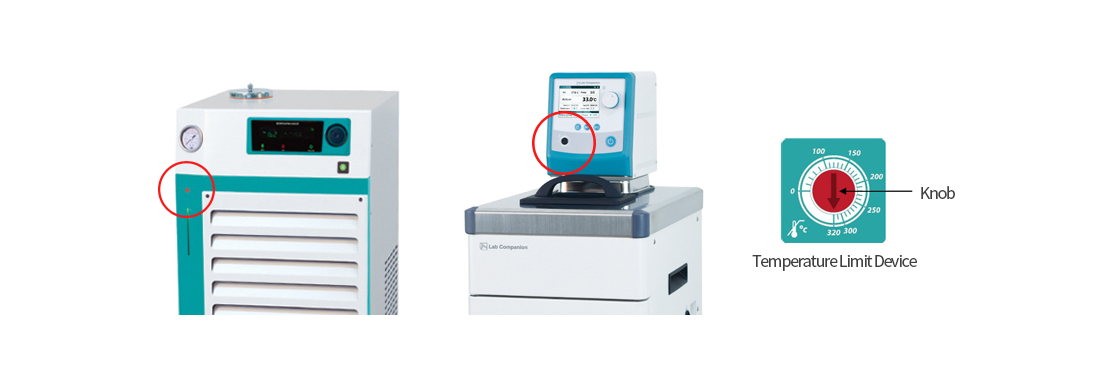How to Control Temperature
Using Bath Circulator and Chiller
with External Sensor
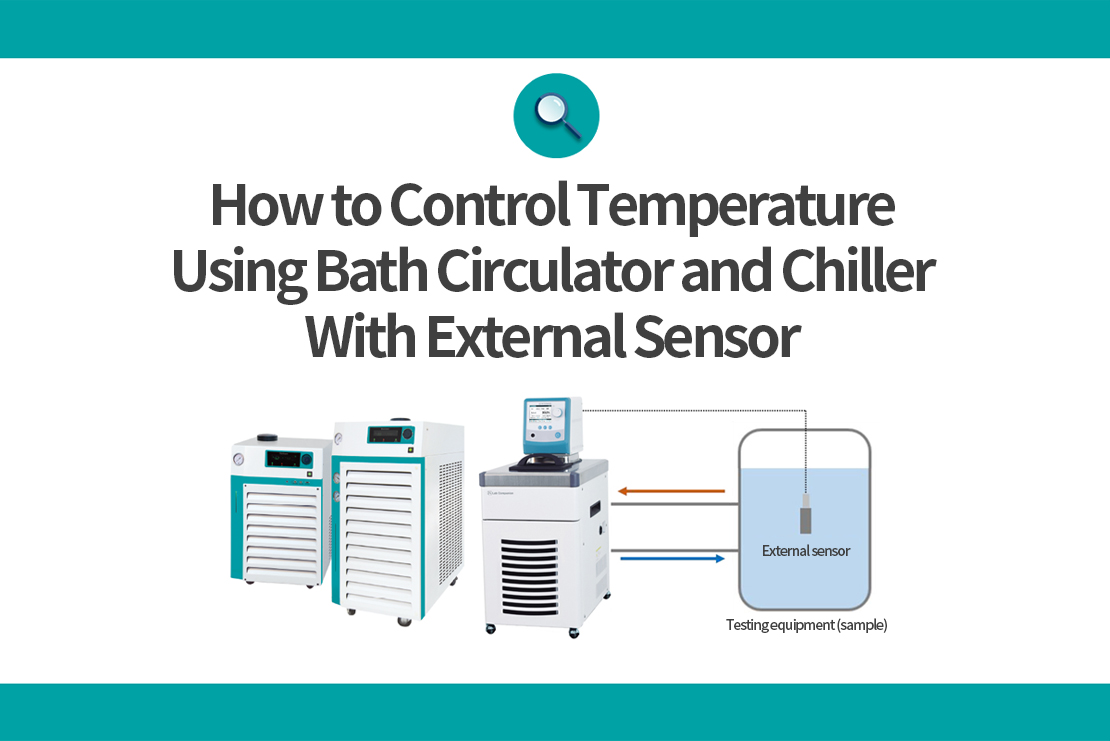
Greetings! At JEIO TECH Lab Companion! 🤗
Chillers and Bath Circulators are commonly used to control and maintain optimal temperature in laboratories and various industries. They have common feature in the sense that both are employed for temperature control, circulating fluids to maintain a target temperature. However, there are differences in temperature range and heat control capacity as shown in the table below.
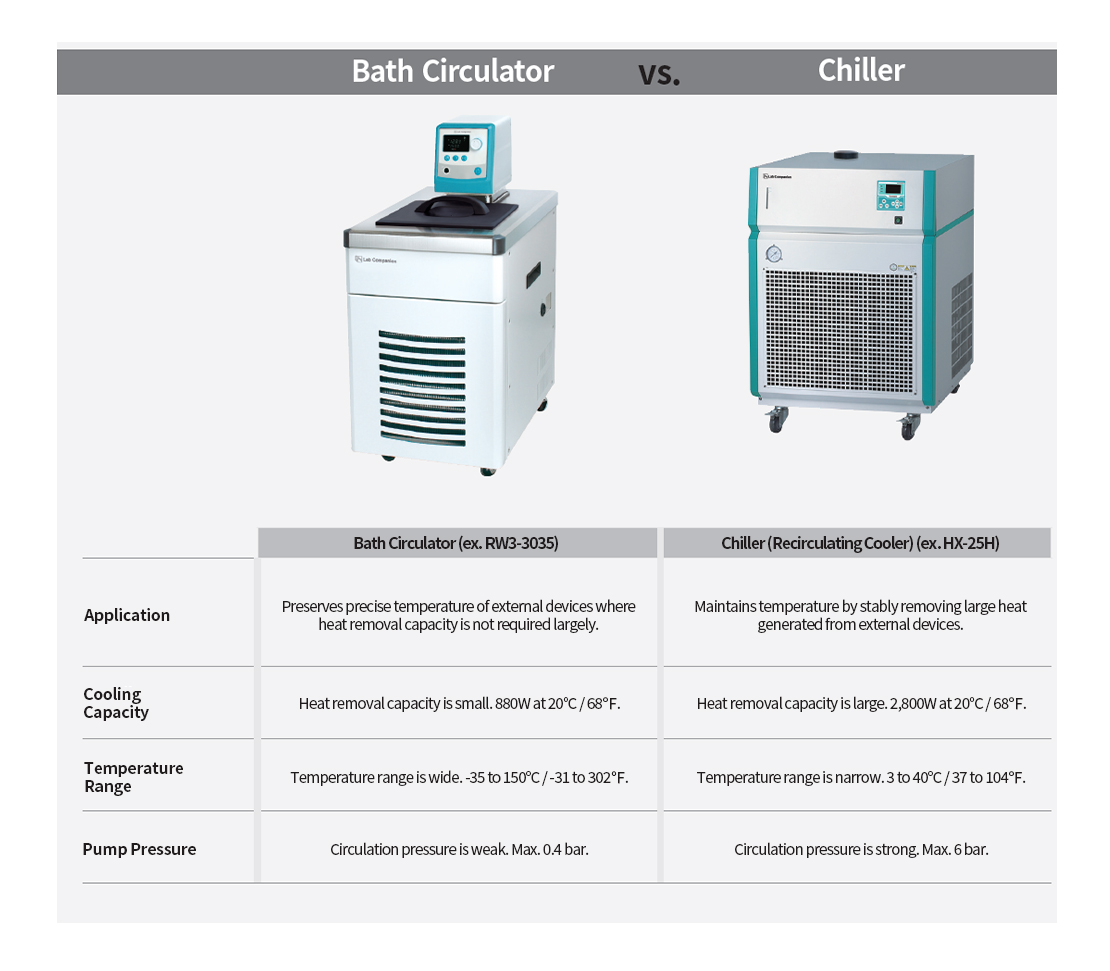
🔍 What is External Sensor of Bath Circulator and Chiller?
The temperature sensor of bath circulator and chiller is basically located inside the device and used for monitoring and controlling temperature.But in order to control the temperature of your testing equipment more precisely, you can use an external sensor. Using external sensor can monitor and control the temperature of the testing equipment measured by the external sensor, it allows to reduce temperature deviation caused by heat loss and enables to control the temperature more precisely. Lab Companion’s Refrigerated & Heating Bath Circulator (RW3 models) and Chiller (HH models) offer the external sensor accessory as an option.
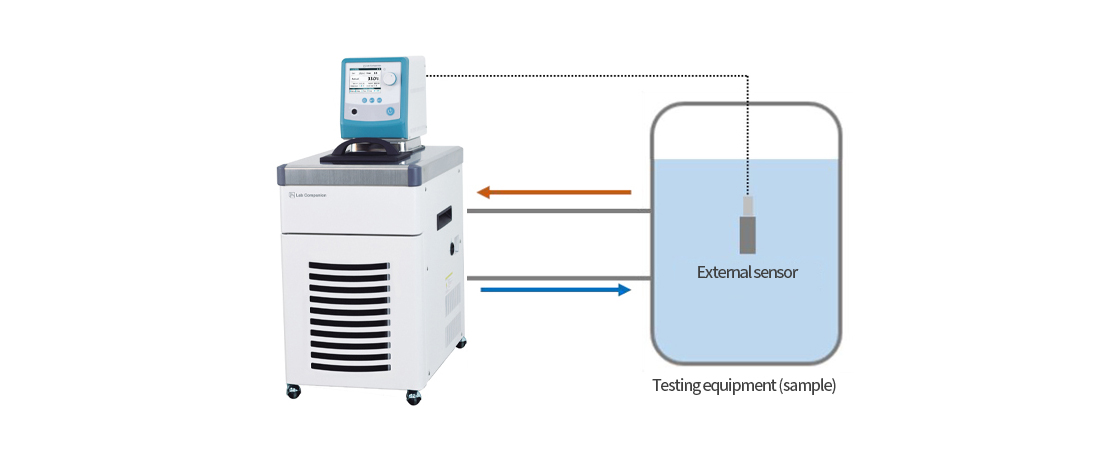 Connecting Refrigerated & Heating Bath Circulator(RW3) and External Sensor Connecting Refrigerated & Heating Bath Circulator(RW3) and External Sensor
🔍 How to set and use the external sensor
1. Refrigerated & Heating Bath Circulator, RW3 Series
First, connect the sensor at the backside of the device and place the temperature control switch towards the external sensor. This setting displays the temperature measured by the external sensor on the screen. At the backside, you can choose internal/external sensor and instruction sticker for temperature control switch is attached at the side.
A. Temperature control switch: Up for external sensor, Down for internal sensor.
B. External sensor connector: it is a connector that connects the external temperature sensor.
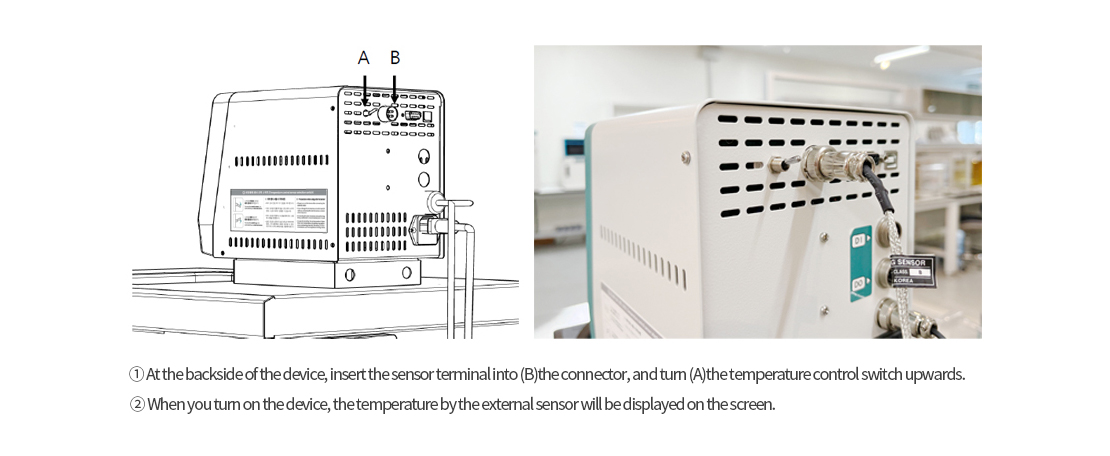
2. Chiller(Recirculating Cooler), HH Series
First, connect the external sensor same as RW3 and use the menu button and jog dial on the right. Press the menu button four times during standby or operation status to access the setting for temperature sensor change. At that time, RTD0 means internal sensor and RTD1 external sensor, so when the text on the screen blinks, rotate the jog dial to RTD1 and press the jog dial to fix the setting.
A. Menu: Change settings during the operation or standby mode.
B. Jog dial: Change or set the value. Rotate the jog dial to change the value and press to fix the setting.
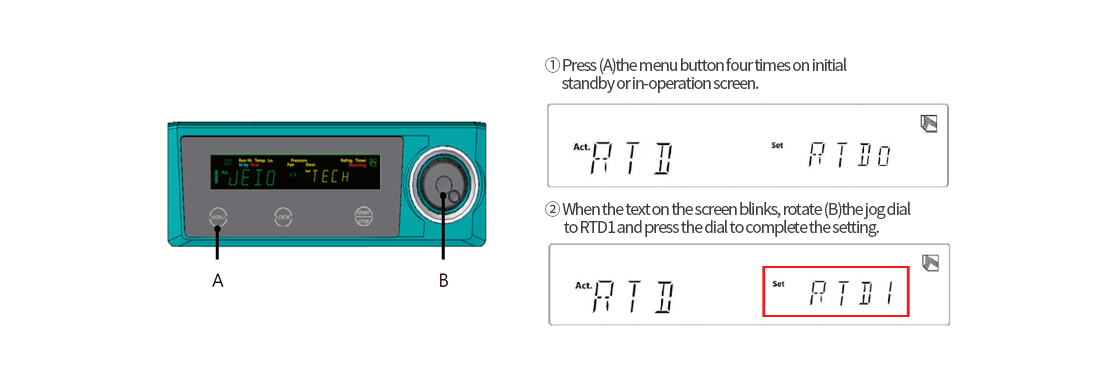 External sensor setting screen of Chiller (HH Series) External sensor setting screen of Chiller (HH Series)
🔍 Precautions when using external sensor
1. Temperature Limit Device
When using external sensor, if the set temperature is higher than room temperature, the internal temperature of the device may become too high depending on the temperature of the external experimental equipment. Therefore, a temperature limit device must be used, set at least 15% higher than the intended temperature. (At first, the temperature limit device is set to its maximum temperature. So, use a driver to turn the red knob counterclockwise to set it in the desired direction.)
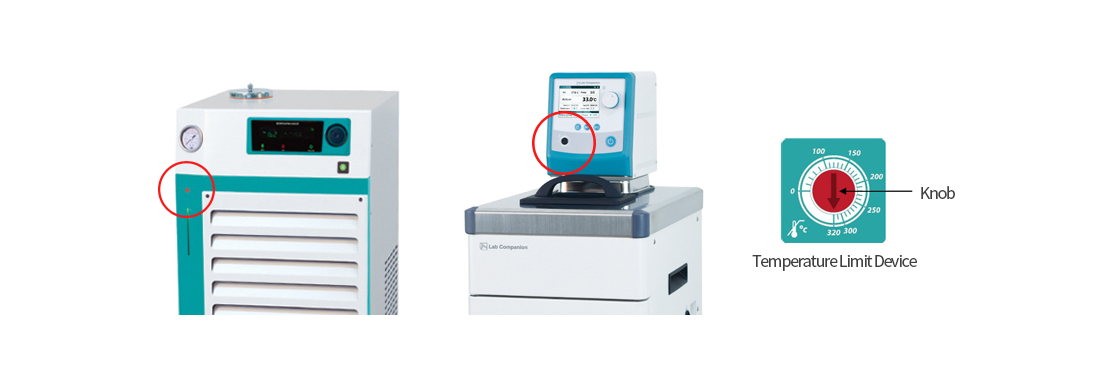
2. Temperature calibration function
When using external sensor, the measured temperature may be higher due to increased resistance depending on the sensor’s length. It is recommended to connect external sensor and calibrate temperature before use.
3. Connection sequence of external sensor
It must be connected and used according to the setting method described above. Sensor error may occur when changing the temperature control sensor without connecting the external sensor. In this case, connect the external sensor and reboot the device, so that it normally works out.
You can explore more from Jeiotech website about the RW3 Series of Refrigerated & Heating Batch Circulator and HH Series of Chiller. Check the accessories & options tab for external sensor which is available to purchase as an option.
We will continue to strive to enhance the quality of our products and services
by listening to and reflecting on the feedback of customers through sales, services, validation, etc.
JEIO TECH is creating safer research environments through Lab Companion,
the best partner of researchers and experimenters.
| 



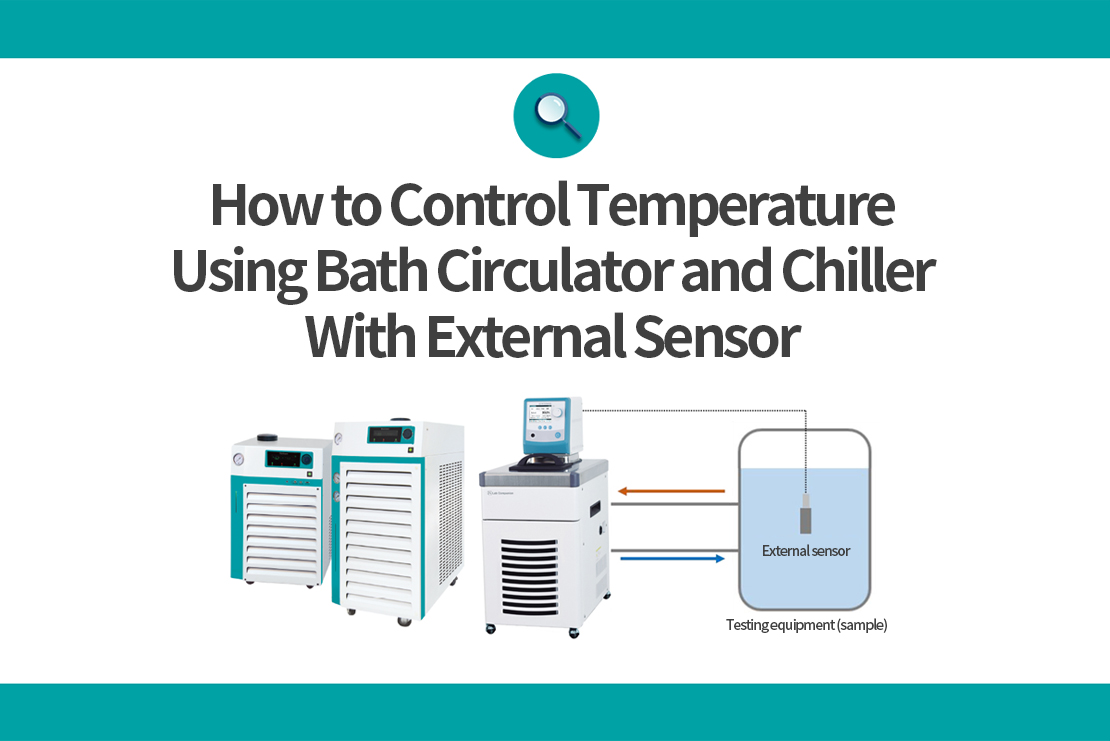
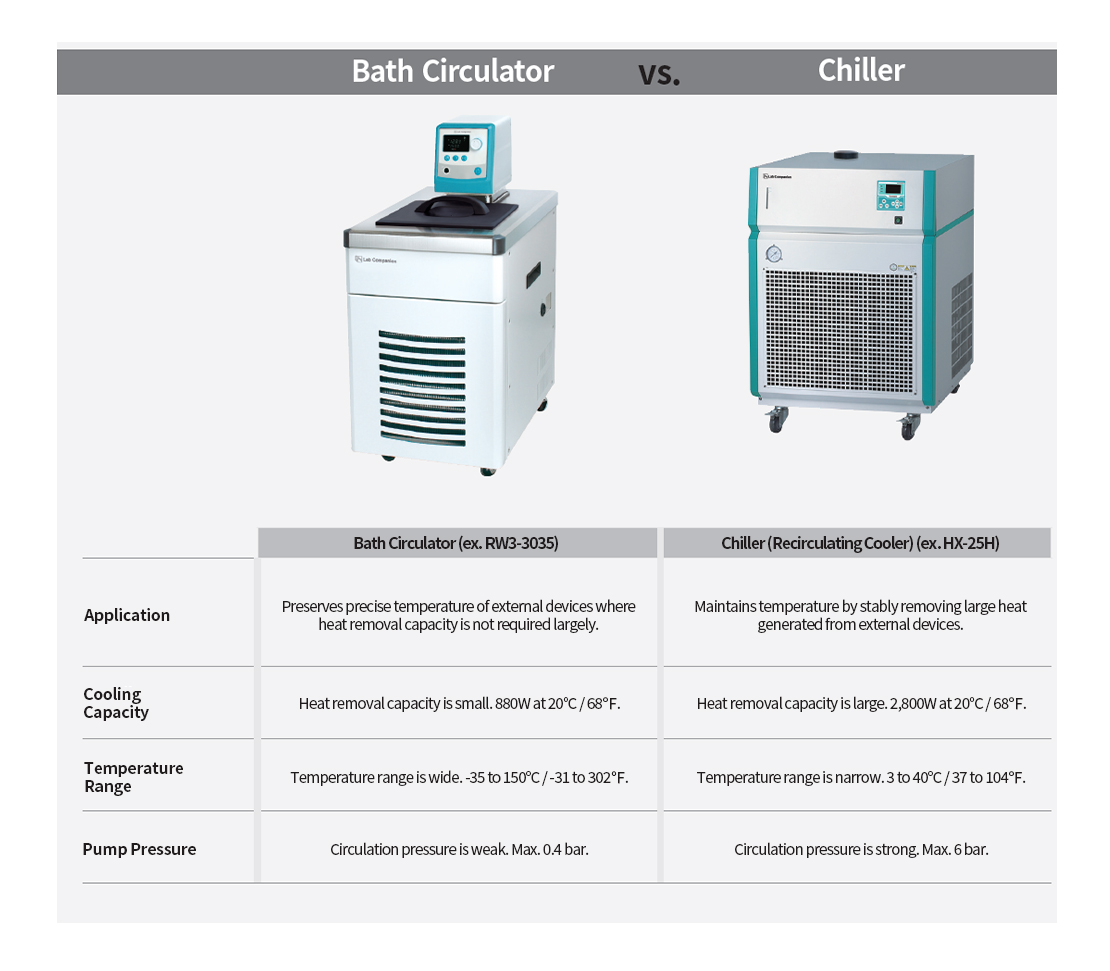
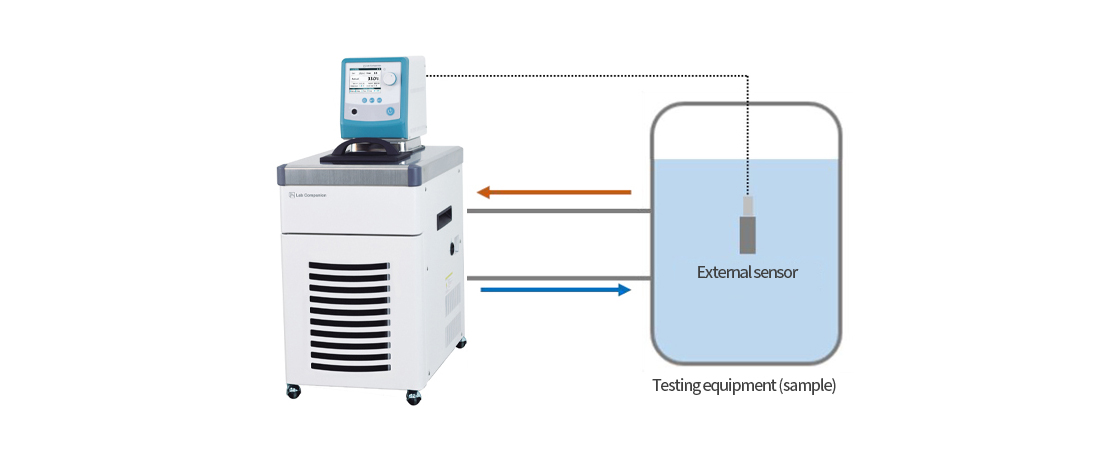 Connecting Refrigerated & Heating Bath Circulator(RW3) and External Sensor
Connecting Refrigerated & Heating Bath Circulator(RW3) and External Sensor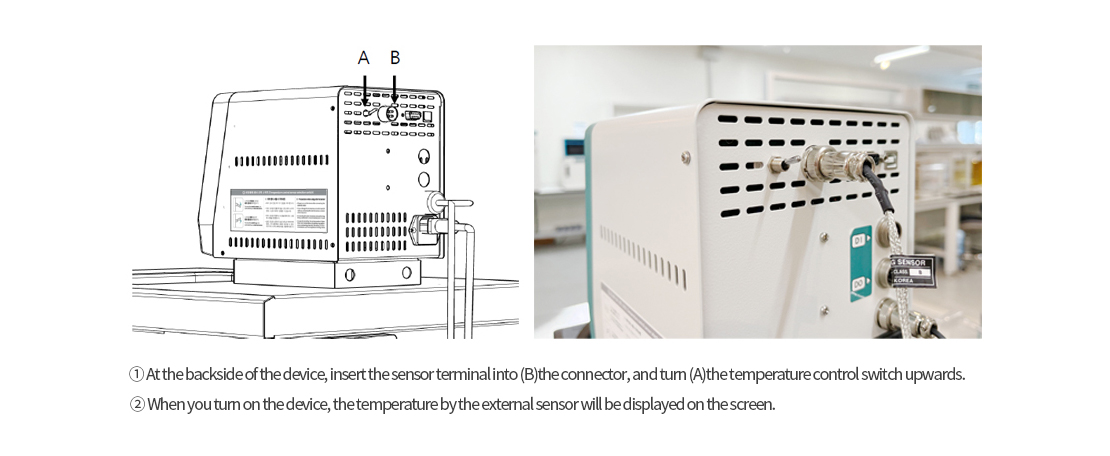
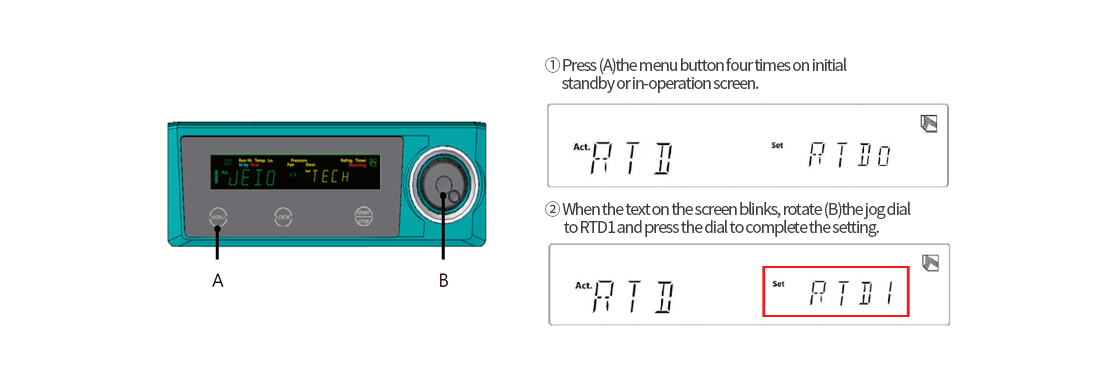 External sensor setting screen of Chiller (HH Series)
External sensor setting screen of Chiller (HH Series)